Perfecting Your Apple Music Release: Strategies and Best Practices Apple...
Read MorePerfecting Your Apple Music Release: Strategies and Best Practices
Apple Music is a premium, subscription-only streaming platform where every stream comes from a paying subscriber. With no ad-supported free tier, it consistently delivers higher per-stream payouts, making it a key revenue driver for artists, labels, and distributors. As one of the largest DSPs, Apple Music commands 15-20% of the global market, with strong traction in the U.S., Europe, and emerging markets. What sets it apart is its deep investment in editorial curation, Spatial Audio (Dolby Atmos), Apple Radio, and Shazam integration, creating a powerful ecosystem for music discovery and engagement. However, simply being on Apple Music isn’t enough. Here’s how to do it right.
1. Claim & Verify Your Artist Profile
Why It Matters
Claiming your artist profile on Apple Music para artistas gives you control over your bio, artist image, and additional features such as editing lyrics or uploading custom visuals. You’ll also gain valuable insights into streaming analytics and listener demographics.
How to Claim
Wait Until Your Music Is Live
– Ensure your tracks or album have been available on Apple Music for at least five business days.
Sign In or Create an Apple ID
– Go to Apple Music para artistas and log in—or create a new Apple ID if you don’t have one.
Request Access
– Type in your artist name or paste your iTunes Store artist URL.
Provide links to your artist’s website or social media for verification.
Await Approval
– Apple typically takes up to a week to verify your identity and confirm access.
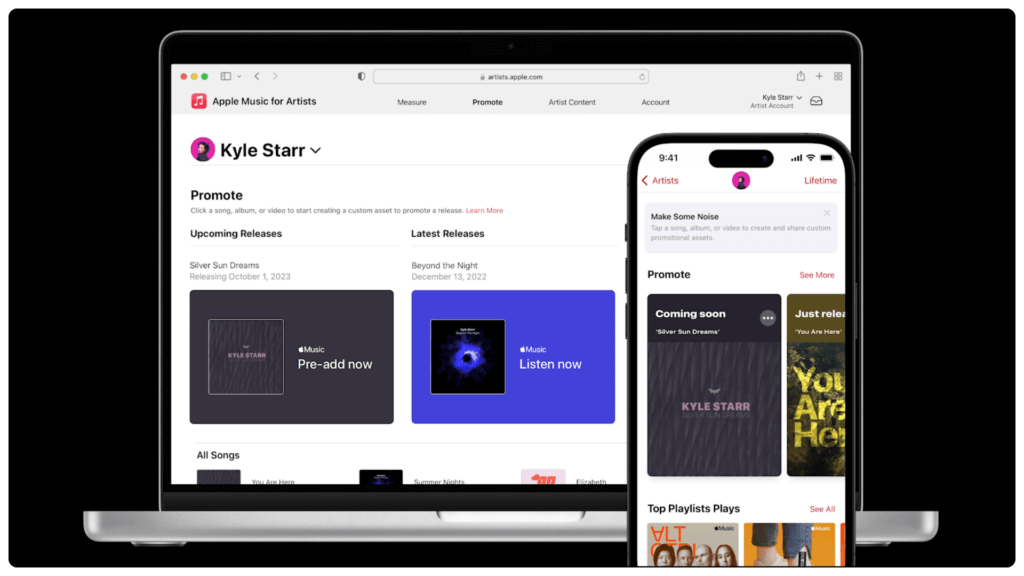
2. Customize Your Artist Page
Once Apple verifies you, navigate to Artist Content and start building a brand-consistent, engaging page.
Artist Image
Minimum Dimensions: 800×800 pixels (preferred: 2400×2400).
Use a high-resolution, eye-catching photo that aligns with your brand.
About & Biography
Sobre: Basic info like your artist hometown, genre, and birth date.
Biography: Apple provides Q&A prompts—answer them thoughtfully for an authentic artist bio.
Collaboration & Influences
Mention any key collaborators, band members, or musical influences. This helps fans understand your sound and discover related artists they might enjoy.
Add Team Members
– Download the Apple Music for Artists app (iOS only).
– Tap and hold your artist icon →
Conta → Users → Invite User.
– Assign roles to managers, bandmates, or label reps so they can help maintain your profile.
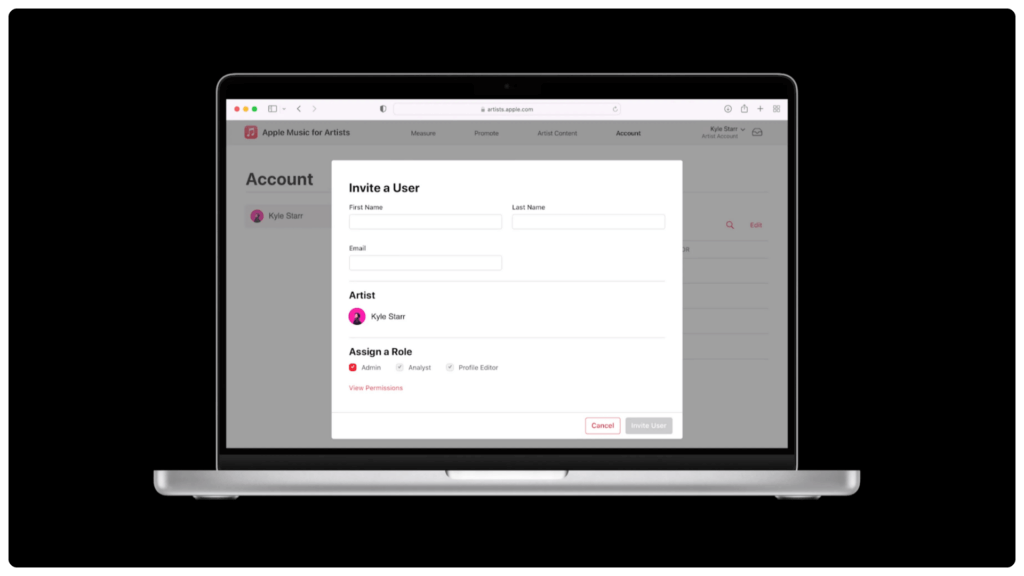
3. Harness the Power of Lyrics
Adding lyrics to your Apple Music tracks can boost engagement and offer fans a more interactive experience.
How to Add Lyrics
– Go to Artist Content in your Apple Music for Artists dashboard.
– Select a track without lyrics and click the ( + ) button.
– Copy and paste formatted lyrics, ensuring correct grammar and no punctuation at the end of each line.
See Apple’s Lyrics Guidelines for details.
Updating Lyrics
If you spot errors:
Go to the Letras de músicas section under your chosen song.
Clique em Request a Change (or “Report a Concern”) and resubmit your corrected text.
Pro Tip: Finalize your lyrics before release day to ensure they’re live alongside your new music.
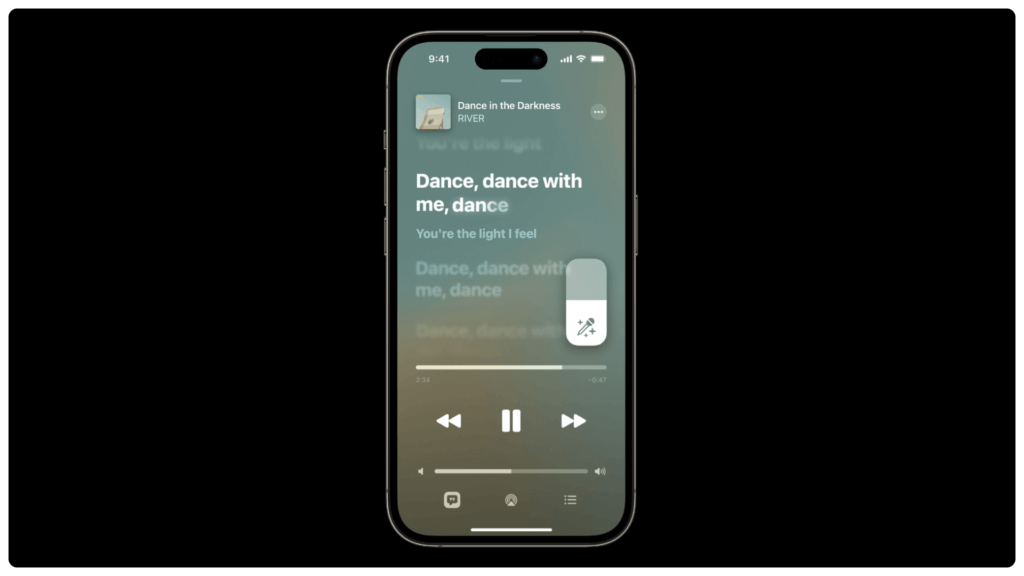
4. Launch Pre-Adds & Pre-Orders
Pre-adds allow listeners to hear one or more songs from a release before it is available for streaming on Apple Music. When a fan uses this feature, Apple Music will automatically add the complete release to their library once it’s available.
To enable your release for pre-add on Apple Music, deliver a pre-order for the iTunes Store and include at least one instant-gratification track.
Your release must have the following:
– At least one instant-gratification track or music video.
– A sales start date that is at least one day in the future from the date you’re adding the pre-order metadata and instant-gratification track.
– Is cleared for sale in the territories you want the pre-add to be available.
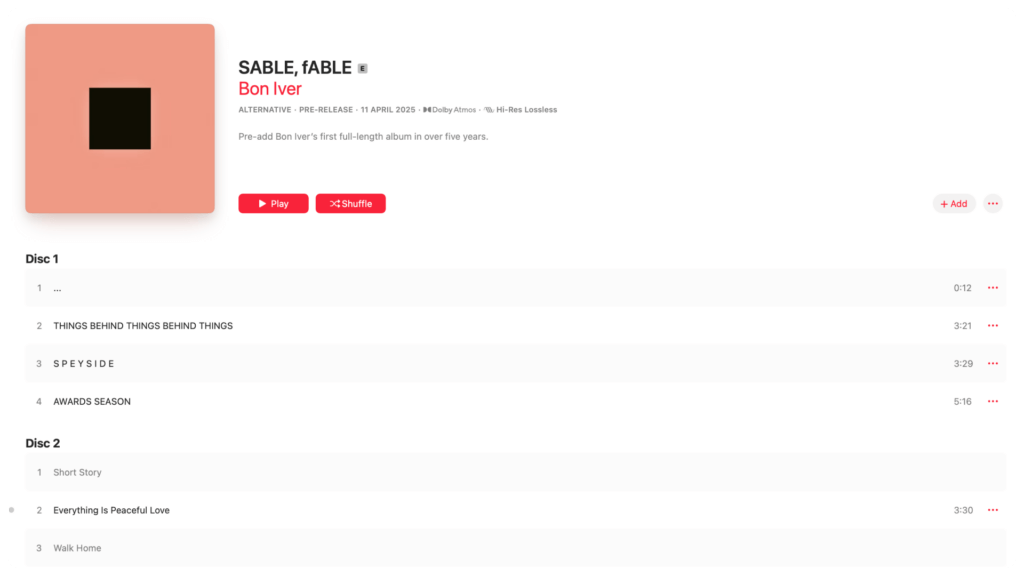
5. Spotlight Your Live Shows & Set Lists
Apple Music lets you turn your live performances into Set Lists—playlists fans can relive and share. These playlists appear on Apple Music, Shazam, Apple Maps, and Spotlight Search, making your concerts more discoverable.
Sync with Bandsintown
Keep your artist tour schedule updated in Bandsintown. Apple Music will pull those shows automatically.
Set Lists
Share or update set lists from your artist tours or past concerts.
Learn more in Apple’s Set Lists guide.
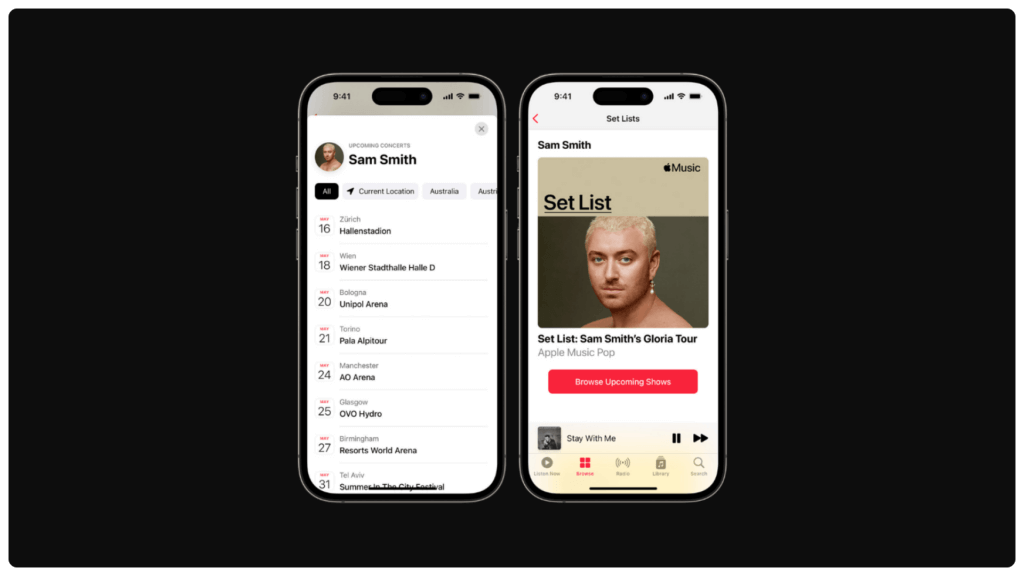
6. Boost Engagement with Motion Artwork
Apple Music Motion Artwork is a feature that allows artists, labels, and rights holders to enhance their visual impact on Apple Music. Instead of sticking to static images, you can upload dynamic, animated visuals for your releases and artist page—helping you capture fans’ attention and create a memorable first impression.
Motion Artwork appears in two distinct ways on Apple Music:
Artist Page Motion
– A short, filmed video (no animation/graphics) on your Apple Music artist profile.
– Great for behind-the-scenes clips, scenic b-roll footage, or any non-performance video that showcases your brand.
See Apple’s Artist Page Motion Guide
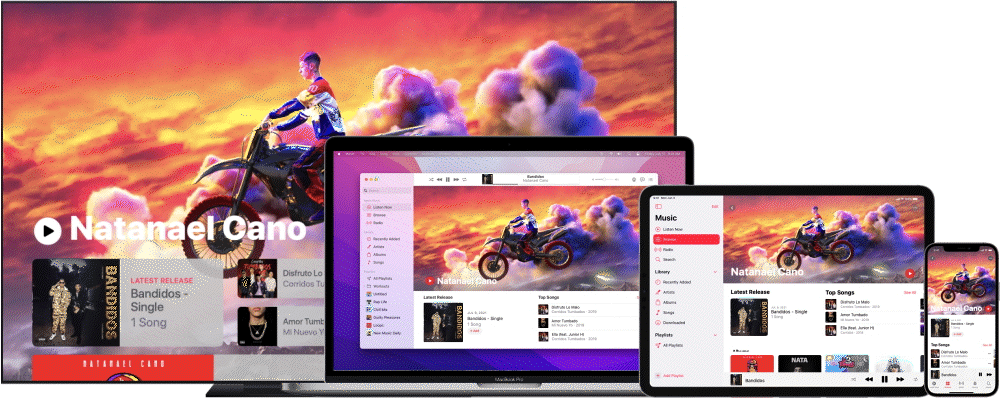
Album Motion
- An animated or motion-graphic version of your album cover.
- The animation loops seamlessly to bring your music’s artwork to life.
See Apple’s Artist Page Motion Guide
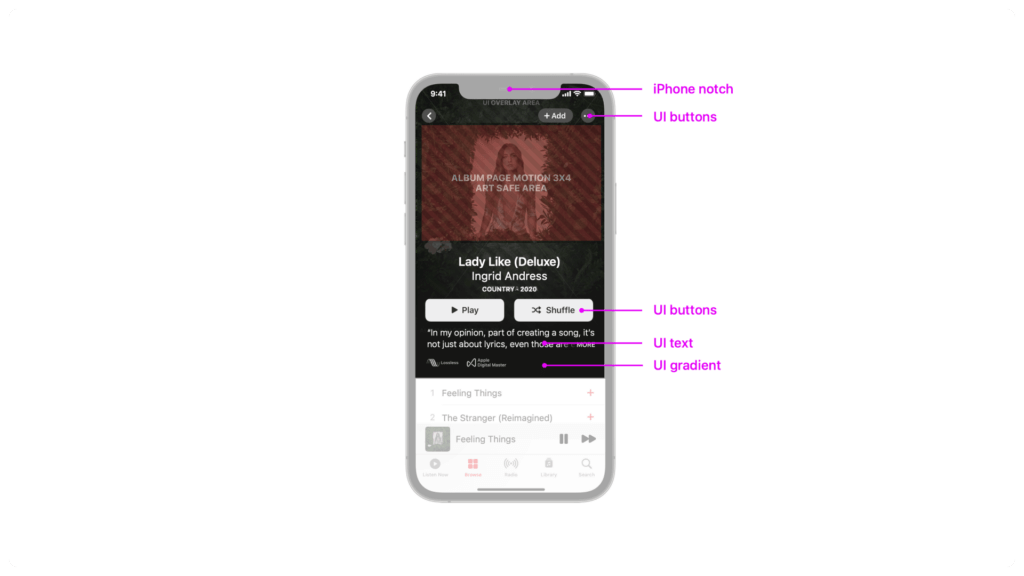
Why It Matters
- Enhanced Fan Engagement: Visually striking content sets the tone for your release and deepens listener connection.
- Consistent Branding: Align motion visuals with your existing aesthetic across platforms.
- Discovery: Distinctive animations help you stand out among millions of other releases on Apple Music.
Observação: Apple Music currently supports Motion Artwork for EPs, albums, and artist profiles—not singles.
7. Dolby Atmos (Spatial Audio)
Spatial Audio (Dolby Atmos is a unique 3D sound experience. For priority releases, tracks mixed in Dolby Atmos can have a higher chance of being featured in special Apple Music playlists, significantly expanding your reach.
Through Orbit, you can effortlessly upload and manage Dolby Atmos tracks, ensuring your music reaches audiences at the highest quality. Our flexible pricing makes Dolby Atmos accessible, empowering your artists to enhance their music with immersive, high-fidelity sound.
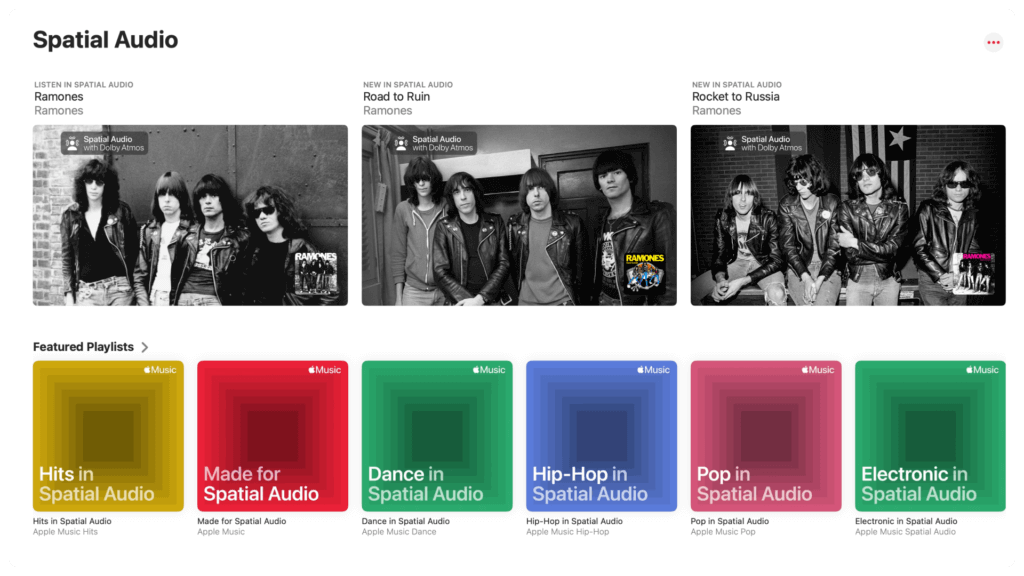
8. Meet Apple Music’s Metadata Standards
Apple Music has updated its metadata requirements to improve track credits and the listener experience.
New Contributor Credit Requirements
Every track must include:
– At least one specific performer role (e.g., lead vocalist or instrumentalist).
– At least one composer or lyricist.
– At least one production or engineering credit.
These credits are now mandatory for all content deliveries.
For a full list of required roles, see Apple’s Recommended Contributor Roles.
9. Utilize Apple Music’s Promotional Tools
Milestones & Custom Assets
Apple provides shareable graphics to celebrate hitting streaming thresholds, major playlist placements or major release achievements.
Check out the Promote Content & Milestones guide for creating eye-catching social posts.
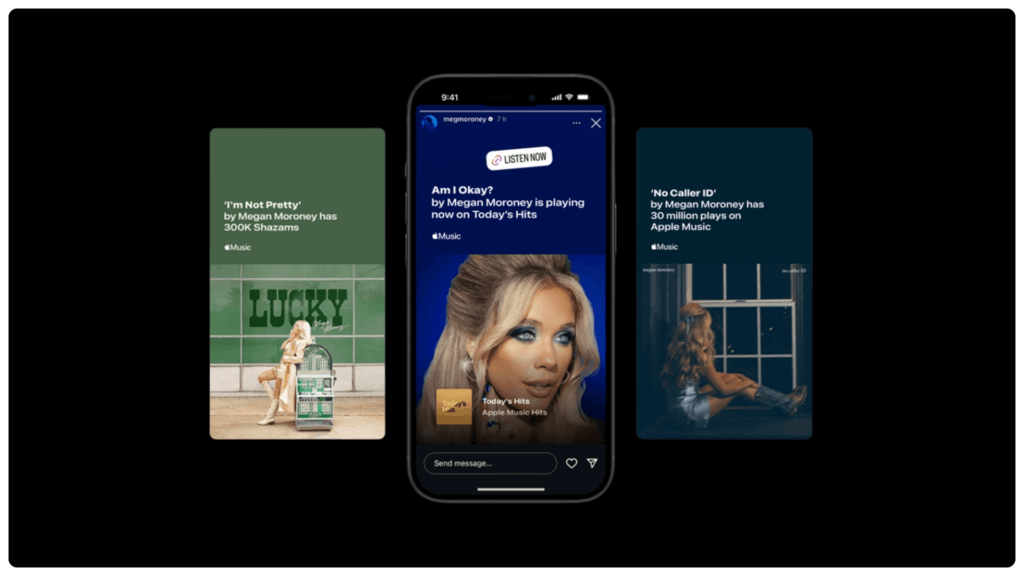
10. Drive Streams Through Marketing
To maximize your Apple Music streams, strategic marketing is key. Here’s how you can elevate your presence:
Create a Compelling Pitch for the Editorial Team To capture the attention of the Apple Music editorial teams, your pitch needs to be both compelling and versatile. It should strike a balance between being specific enough to showcase the essence of your track or release.
Exemplo:
Midnight Sky’ blends ambient electronica with jazz influences, created in collaboration with Grammy-nominated producer XYZ. The track has been supported by major playlists, radio stations, and gained 500K streams in the first month, with sold-out tour dates across the US. It’s a track that encapsulates the feeling of late-night city drives in Los Angeles.
Pre-Add Campaigns
– Boost Early Engagement: Pre-add campaigns drive anticipation by allowing fans to add your release before it drops. This signals to Apple’s algorithm and editorial team, increasing your chances of higher visibility and playlist placements.
– Use Smart Tools: Platforms like Linkfire e Feature FM help set up seamless Pre-add campaigns.
– Run Targeted Ads
Reach Apple Music Users: While Apple Music doesn’t offer an ad platform, use Instagram/Facebook Ads to target Apple Music listeners.
Track Performance & Adjust
Monitor Analytics: Use Apple Music para artistas to track top cities, playlist additions, and Shazam data. This helps refine your marketing approach.
– A/B Test: Experiment with different strategies (ad creatives, release timings) to see what drives the best engagement.
Final Thoughts
Optimizing your Apple Music presence is a multi-faceted process—encompassing artist profile customization, lyric uploads, pre-add campaigns, Motion Artwork, and Dolby Atmos mixes.
Each feature enhances your artist’s visibility in a crowded market, increasing their potential for long-term listener engagement and revenue growth
L’Una Studios Announces Comprehensive Licensing Deal with TikTok
L’Una Studios Announces Comprehensive Licensing Deal with TikTok, CapCut &...
Read MoreSpotify Release Engagement Page Updates
Spotify Release Engagement Page Updates Lorem ipsum dolor sit amet,...
Read More



